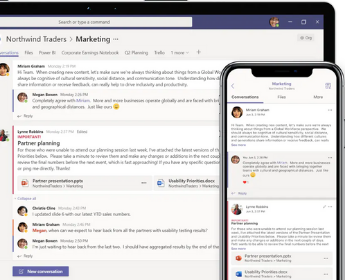Everything In One Place with Microsoft Teams
Chat, call, meet and simultaneously work on projects in a central hub.

Files
Microsoft Teams offers users a comprehensive solution that allows full accessibility of files across the organisation when required and prevents information silos from occurring.
File transparency ensures that no information is hidden from users who are searching while respecting permissions and security.
Break down communication and collaboration barriers with virtually unlimited file accessibility and sharing when you need to collaborate with different groups of people.
Microsoft Teams facilitates cross-platform document management and secure cloud file storage, so users can share, access and co-author files with team members without leaving Microsoft Teams.
Access your files from a desktop app, web browser and mobile device. Automatically synchronise local copies of files and use version control to be able to track, compare and restore previous versions of documents.
Powerful search and filtering capabilities enable users to locate documents, files, conversations across the Microsoft Teams platform, irrespective of their location.
Traditional file storage requires that documents are stored in a single location.
Teams and channels can be used to have multiple locations that point to a single document library, bringing information to where it is needed without the concern of duplicate copies of files.
Conversations
Conversations are essential in streamlining your communication strategy. Users can use one-on-one and group chats to ideate, discuss tasks and drive decision-making all from within a chat conversation.
Adopting chat in Microsoft Teams allows you to hold fewer meetings and reduce the need for long email threads.
Advanced chat features include:
• Persistent chat
• Chat with internal and external users
• @Mentions
• Real-time presence status updates
• Promote a chat to a video or call
• Reactions to drive company culture