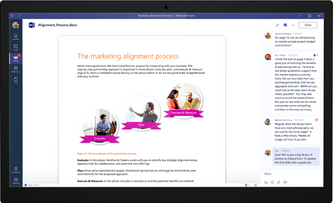Focus On What's Important
Make the shift from tool-centric to activity-centric work.

Activity Focused
Microsoft Teams is a structured collaboration tool, that can be configured to group information, applications, and conversations into different sections. Designing an effective topology for the structure is important to empowering users to be highly efficient and productive in their work.
In traditional technology systems, there has been a focus on selecting the right tool for the job, rather than concentrating on the project or activity to be undertaken. For example, when writing a report, users may open their word processing software such as Microsoft Word. To create a spreadsheet, they may open Microsoft Excel. Documents are then created, appropriately named, and saved into the right location.
Microsoft Teams turns this process on its head, by asking users to consider the project, activity, or team first, and then find all the documents, conversations, and applications appropriate are brought to the user.
This move from tool-centricity to activity-centricity is critical to realising significant productivity improvements across the organisation.
The solution is so effective, that many users may not even realise that different applications are powering their experience. Everything is all in one place.
Document Management
Traditional file storage systems required users to ensure that documents were named correctly according to detailed file-naming conventions and corporate policies, and then stored in the “right” folder. However, these rules weren’t always followed, resulting in documents being unable to be retrieved or multiple copies being stored in several locations.
Microsoft Teams solves this problem by bringing strong document management capabilities from SharePoint to the Teams interface, as well as a unified search capability so that document names aren’t necessary when searching for documents.