Live Events
Evolve your physical events to immersive digital experiences.

Live Events in Microsoft Teams
Live events are a further extension of Microsoft Teams meetings, that enable you to schedule and produce compelling events streaming to large online audiences.
Live events in Microsoft Teams are heavily curated meetings and are strictly controlled to follow a specific format. You can host both public and private live events as well as include pre-recorded content.
These types of events are designed to present on a specific topic, and have the least interactive capabilities for attendees, compared to scheduled meetings and webinars.
This type of virtual event is beneficial for hosting a seminar, town hall, or auditorium-style event.
Live events offer you the same rich functionality as scheduled meetings, including audio, video, and screen sharing as well as multi-presenter support and Q&A moderation.
To enhance the experience, integrate external hardware devices such as media mixers and microphones, to create a highly polished event.
You also have access to analytics such as an attendee engagement report, which provides key insight into how your audience responded to each event.
Record your meetings to distribute to those who missed it to watch on-demand.
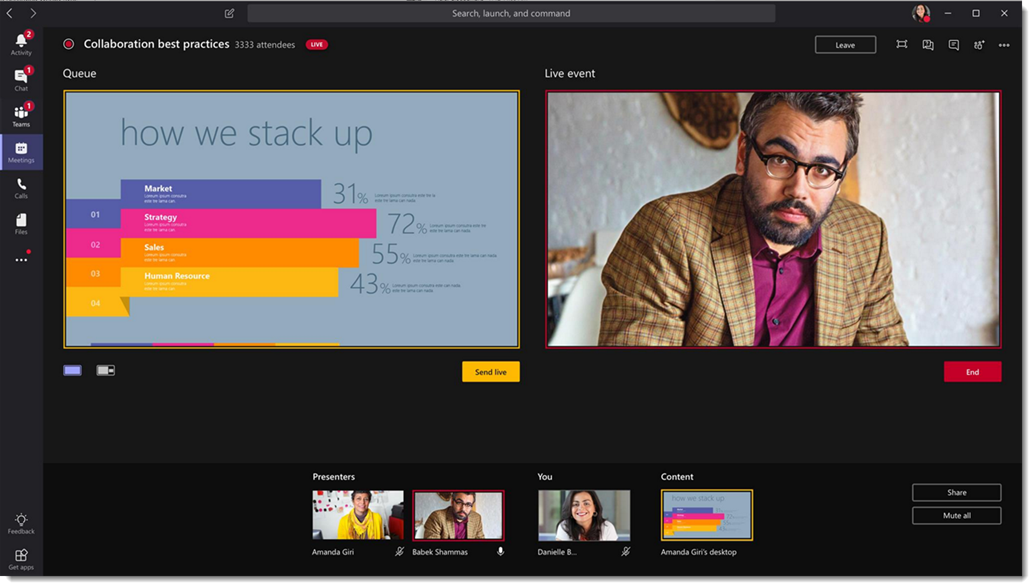
Event Roles
Live events consist of four main user roles that you can designate to specific people, including an organiser, producer, presenter, and attendee.
Each of these roles has its own responsibilities that contribute to the event setup and delivery. For example, the organiser creates the event and invites attendees prior to the event, whereas the producer manages video and audio streams during the event.

Engage a Larger Audience
Broadcast to 20,000 online participants simultaneously using live events.
Organisers have the option to set up Q&A sessions in a live event for attendees to raise questions or provide feedback through a dedicated panel. Attendees can choose to ask questions anonymously or be identified.
Announce the Q&A is open in the meeting chat and review audience questions to submit selected content to presenters.






