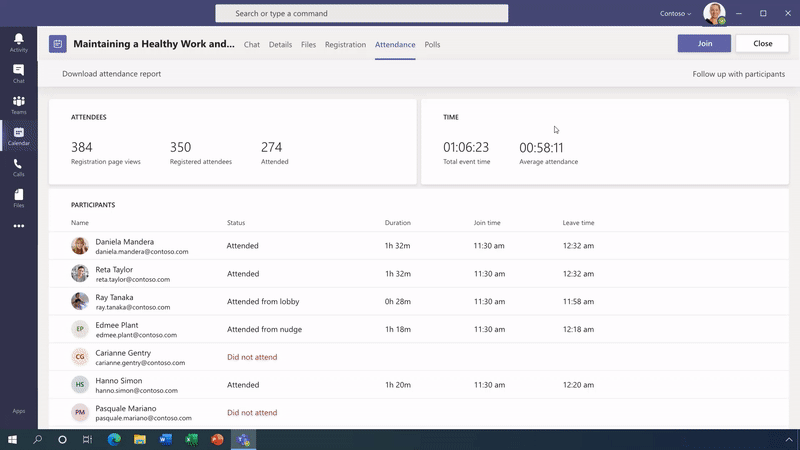Webinars
Set up and deliver engaging webinars directly from Microsoft Teams.

Webinars in Microsoft Teams
Specific functionality is available to host your own professional webinars directly from Microsoft Teams. Webinars offer more interactive capabilities than live events and are more structured than impromptu or scheduled meetings.
Microsoft Teams provide the tools to set up, schedule your webinar, run engaging presentations, report attendance, record video, and elicit feedback all from within the same platform.
Set Up A Webinar
Invite people to register for the webinar through custom registration pages and deliver invitations directly through Outlook.
Integrated registration pages and automated emails reduce the need for third-party apps.
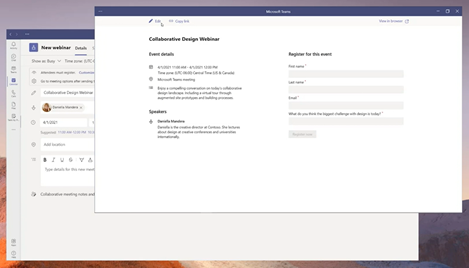
Host A Webinar
Webinar hosts have access to advanced settings to enable and disable attendee audio, video and chat as well as lobby controls to manage access to the webinar.
Bring your webinars to life with compelling views combining dynamic content and presenters with features such as Presenter mode.
Attendees can use live reactions throughout the webinar to demonstrate support and interest in presentation topics.
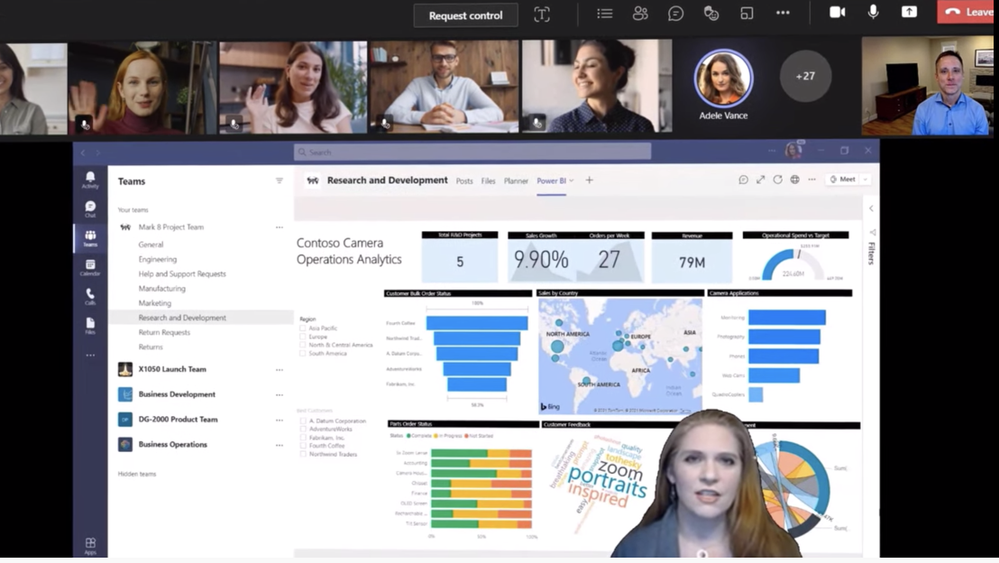
After The Webinar
Collect attendee feedback during the webinar using real-time polls and generate a report to review post-webinar.
A dedicated attendance dashboard displays the average attendance duration as well as when each attendee joined and left. Analyse individual participation and engagement patterns to determine webinar success and contribute to your ongoing engagement strategy.
Record your entire webinar and distribute to those who missed the event to watch on-demand.