Call with Microsoft Teams
Call with freedom and flexibility, from any location.

Microsoft Teams Calls
The ability to call anyone, from anywhere is a non-negotiable for modern professionals.
Calling is a key feature of Microsoft Teams, providing both standard and advanced features enabling you to instantly reach individuals and groups from any device.
With Microsoft Teams, you can make one-on-one and group calls with people both inside and outside your organisation. Presence-based calling mean you are never interrupted whilst busy or in another call or meeting. You can also see the current availability status of your team members.
Microsoft Teams enables you to easily promote a call to a video conference, as the nature of the conversation changes.
Audio Conferencing
Sometimes people will need to use a phone to dial into a meeting. Microsoft Teams includes the audio-conferencing feature to bridge the gap between Microsoft Teams users and non-users.
People can call into Microsoft Teams meetings using a phone, instead of using the Teams app on a mobile device or desktop.
Audio conferencing offers people a flexible alternative when joining Microsoft Teams meetings. For example, dialing in might be easier when internet connectivity is limited or if users need to join hands-free while driving. Audio conferencing also benefits users who aren’t familiar with Microsoft Teams and just need a simple way to join, like a regular phone call.
Each Microsoft Teams meeting generates a unique meeting PIN that can easily be accessed from the meeting invite. Users simply need to click the number to dial in and don’t need to download the Microsoft Teams app.

Call Plans
Calling is a key feature to facilitate communication between employees who use Microsoft Teams but if you are looking to extend your virtual office further, you can implement call plans to replace your phone system.
365A Cloud Voice is the integrated telephony solution hosted by Microsoft Teams that lets you make and receive calls to external phone numbers. You can call from any device using the Microsoft Teams desktop, web and mobile apps.
Implementing a call plan with 365A Cloud Voice means you can extend your Microsoft Teams platform to the PSTN network and bring all your communications together in one place.
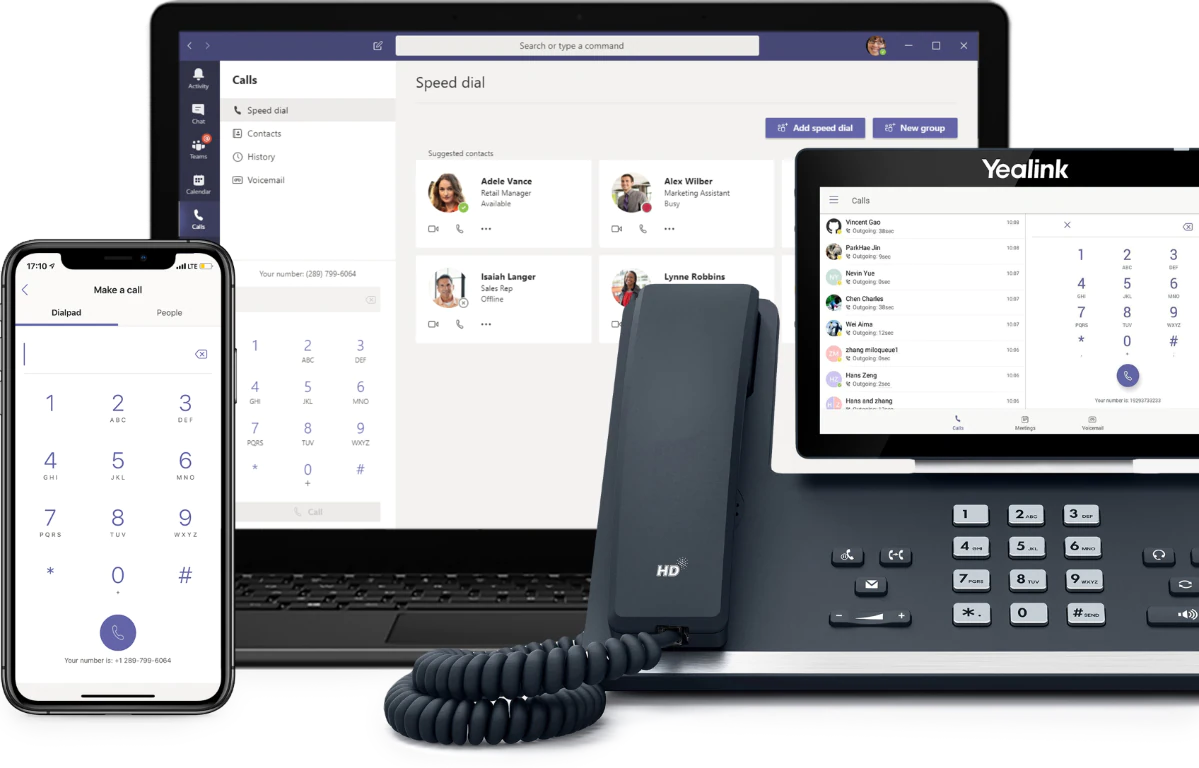
Call Integration








