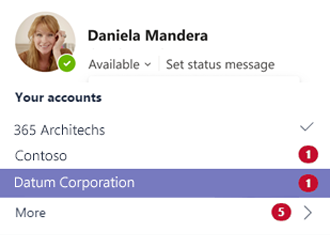External Users with Microsoft Teams
Securely communicate and collaborate with users outside your organisation.

External Users
As we move from personal productivity to team collaboration for the majority of our work, bringing in external users to conversations, documents and systems is critically important for the modern organisation.
These external users could be customers involved in co-designing solutions, service providers working together or professional advisors contributing advice to a project.
Microsoft Teams enables you to extend your connection with users outside your organisation through meetings, personal chats and channel conversations. Tools are available to restrict access and control who has access to what.
Inviting external users to enable collaboration with your teams is quick, easy and can improve engagement and productivity. Establish cross-organisation collaboration workspaces to fuel innovation and unleash creativity.

Meetings
Meetings bring people together to apply collective knowledge to solve problems. Microsoft Teams facilitates meeting attendees joining from anywhere on any device. Gone are the days of time-consuming, expensive travel and welcome the age of instant communication.
With Microsoft Teams, it's easy for people to create and participate in meetings. The meetings experience includes language translation, video recording, attendance reporting and automated transcription with speaker attribution.
Screen sharing, presentations and shared electronic whiteboards can also be a part of the experience.
External users can receive meeting invites in their preferred productivity tool to join and participate in meetings without a Microsoft account and without installing any software.
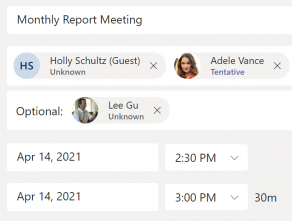
Personal Conversations
Many users find chat solutions to be an effective way of quickly communicating without the overhead of email.
Personal conversations can extend beyond the four walls of your organisation to external users and provide an alternative to picking up the phone.
Chat in Microsoft Teams allows for files to be shared and for chats to be promoted to calls or video calls within the conversation.
Depending on your configuration, parties will be able to see presence information to know the likelihood of a response when establishing contact.
Personal conversations can be easily extended to group conversations, similar to a conference call.
Chat history is persistent. This means that you can see previous conversations with other internal and external people.
When adding a person to a group chat you are able to control how much history they can see.
Microsoft Teams supports conversations on virtually any connected device including smartphones, tablets, laptops and desktop computers.
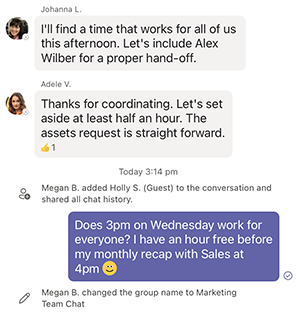
Channel Conversations
You can add external people to your teams, so they can participate in channel conversations with your team members.
This level of access gives the external user more capabilities than personal chat alone, allowing them to not only communicate with your team members but also participate in other channel content such as documents, plans, lists, notes and more.
External users can have collaboration capabilities such as creating and replying to posts in the channel, using @mentions to directly reach people, share documents and more.
Giving external users access to channels provides a seamless experience when working together on projects and tasks.
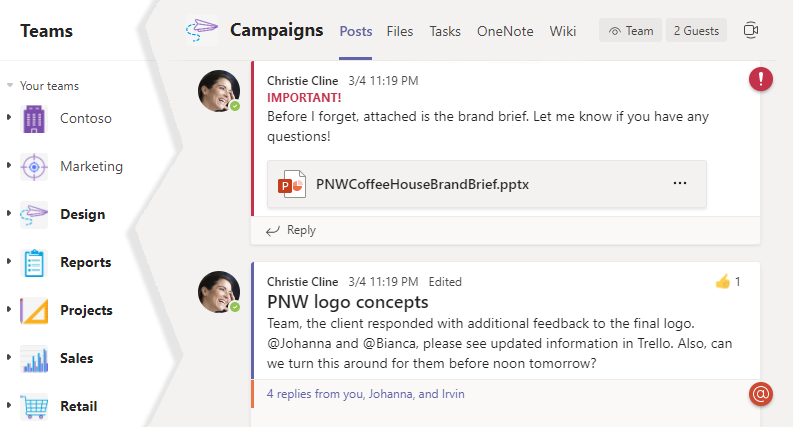
Notifications
Stay in touch with what's happening through notifications. External users can receive and respond to chat notifications from other organisations.
Different types of notifications can be sent depending on the importance and urgency of the issue. In Microsoft Teams, users can control interruptions by setting their status to suppress notifications when busy or in meetings.