microsoft Teams Meeting Tools & Features
Engage meeting participants with a rich suite of interactive tools.

Present Like a Pro
Microsoft Teams provides interactive tools and features that enable organisers and audiences to engage with content, interact with each other and collaborate on documents and virtual whiteboards.
When meeting virtually, attendees may be more attentive when they can view the presenter at the same time as the presentation.
The cohesion of the presenter and the content creates a more impactful experience through the use of visual cues such as eye contact.
Microsoft Teams enables you to hold professional presentations using tools such as Presenter Mode and PowerPoint Live.
Presenter Mode enables you to present in Microsoft Teams with your silhouette superimposed over your content, as if you were standing in a physical boardroom.
Presenter View makes the job of presenting easier by including slide notes and upcoming slides on-screen to ensure a smooth and natural delivery.
PowerPoint Live creates an engaging experience for both the presenter and the audience. The audience can zoom in on slide details, screenshot slides, and send live feedback and reactions.
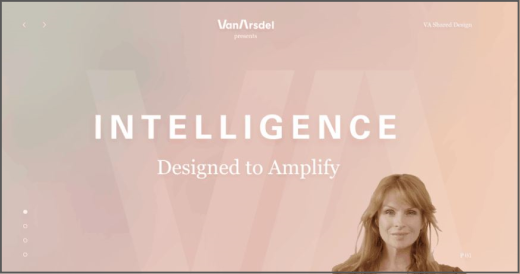
Collaborate & Create
Sometimes you need to work and collaborate on documents whilst meeting with team members. To maximise productivity, you can share content with others using Word, PowerPoint, and Excel.
When holding a virtual brainstorming session, you can launch Microsoft Whiteboard within your meeting to ideate and co-design visually using sticky notes, images and annotations.
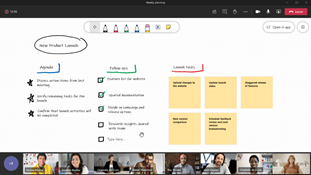
Enable Real-time interaction & inclusivity
To provide the best meeting experience for all participants, you can apply effects such as background blur to avoid distractions and interactive backgrounds such as Together Mode to create a sense of connection when working apart.
As a participant, you can customise your meeting view to suit your preferences. You can choose to display content using different tools such as Dynamic view, Gallery view, Focus mode, or Fullscreen.
Microsoft Teams allows you to record your meeting by capturing audio, video, and shared screens so you can share it with others or review the discussion. Recordings include transcriptions, captions, and translation.






