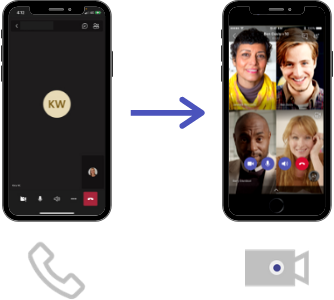Microsoft Teams Calls
Instantly connect with people inside and outside your organisation.

Personal Calls
With a rapidly growing remote workforce, instant communication is essential for modern workplaces to maintain productivity.
Microsoft Teams combines all modern calling capabilities together in one centralised location.
You can make and receive one-on-one and group calls from almost any device and location that has a network connection. This includes devices such as tablets, notepads, desktops, and mobile devices.
Microsoft Teams offers rich calling features such as three ways to transfer calls, AI-based noise suppression to reduce background noise, and the ability to add more people to the call.
You can also seamlessly transfer a call from one device to another. For example, you can answer a call on your desktop and then transfer it to your mobile if you're on your way out the door.
Rich personal calling features include:
- Place a call on hold
- Chat within a call
- Turn on live captions
- Record a call
- Live reactions
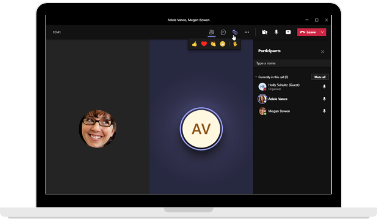
Presence-Based Calling
Microsoft Teams calling is tightly integrated with the rest of the platform features - including a user's presence status.
Presence-based calling means that the call feature recognises your real-time status, whether you are Busy, In a call, In a meeting, Available, Away, and so on.
This tight integration means that you will only receive calls when you are free to take them and you will never be interrupted when unavailable. Likewise, you can easily check the status of your team members to see if they are available for a call.
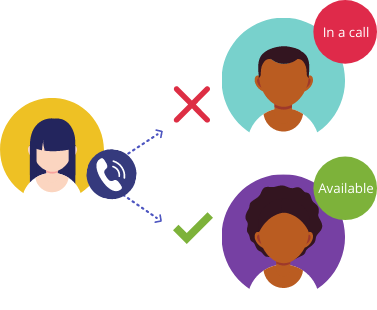
Promote a Call To A Video Conference
Microsoft Teams enables you to turn a chat conversation into an audio call or video conference call, depending on the nature of the conversation.
This feature gives you the flexibility to easily change your communication method to best serve the purpose of the conversation.
You can also add more people to the same conversation, without needing to start a new call. For example, you may call a team member to discuss a project update. You then decide to move to a video call and add some additional members to start a quick team update.
Now you can share your screen, and all view the project plan together while discussing the new tasks and co-editing the document.