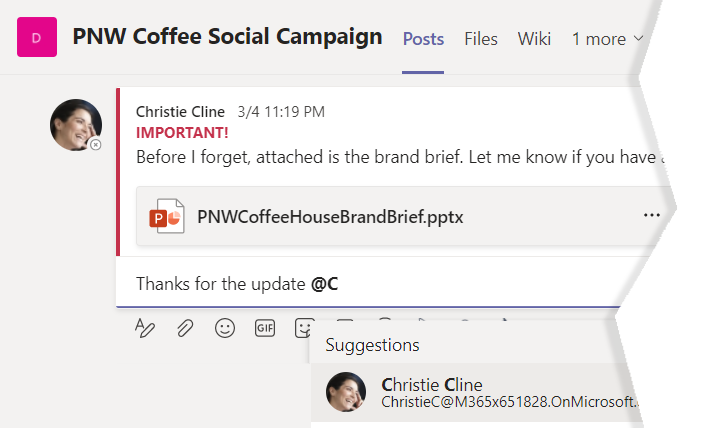Reduce Email with Microsoft Teams
Reduce your inbox clutter with advanced chat capabilities in Microsoft Teams.

Presence
Microsoft Teams includes the real-time presence of each team member, displayed on their user profile.
Presence enables you to see the availability of team members, instead of sending them an email to find out. You can view a team member's presence on all devices and browsers.
Team members can set the duration of their status as well as a custom message to provide more details, such as "I'm out at lunch until after 2pm today".
Presence helps you save time and always see each team member's current availability.
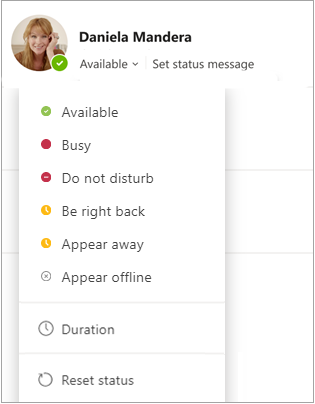
Reduce Email

Does this look familiar? A growing inbox full of unread emails. Instead of relying on email as your primary form of communication, use Microsoft Teams for conversations that do not require the formality of email messages.
As an example, if a user sends an email to 5 people and each recipient responds with a reply-all message, there are now 25 unread emails in each recipient's inbox. These unread emails equal 25 interruptions that could have been prevented. Furthermore, the problem worsens if one recipient simply responds with "great". This email response could have simply been a "thumbs up" reaction if it were part of a chat thread in Microsoft Teams.
Email management costs organisations an unnecessary amount of time and money, which can be significantly reduced by delegating specific types of conversations to Microsoft Teams chat, such as quick check-ins.
Streamlining your communication strategy will bring users one step closer to an inbox free of unread messages. For messages that require a simple yes/no response, users can use reactions as a reply instead of sending separate messages.
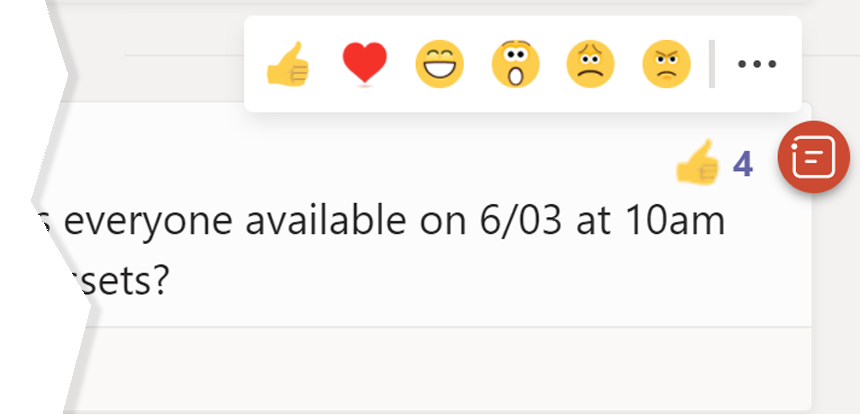
This type of communication is a more concise alternative to creating an entire email thread.
Another alternative for straight-forward conversations is to use polls, which dramatically reduces messages and compiles responses in one easily accessible location within the chat.
Next is the issue of shareability. Your inbox is personal, meaning you can't share messages with other team members without sharing the entire mailbox.
Simply forwarding an email to someone else won't solve the problem. This instead would create a whole new message.
In Microsoft Teams however, you can avoid the issue of multiple message threads by creating a group chat.
For example, if you are having a one-on-one chat with a team member and you decide to bring in one more member to get them up to speed with a project, you can simply add them to the conversation.
This way, the entire conversation is shared between three people now, but there is still only one, consistent thread.
Cut Through The Noise
Use @mentions in Microsoft Teams to cut through channel noise and get the attention of a specific team member by sending them a direct notification.
@Mentioning a team member is a quicker way of reaching out, instead of sending them an email that will likely get lost in their inbox.