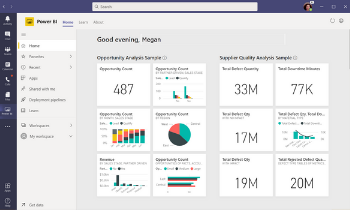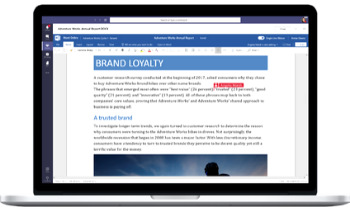Work with Microsoft Teams
Work individually and collaboratively from any device, in any location.

Task Centric Hub
Microsoft Teams allows you to focus on what you're doing, rather than the tool you need to do it. Traditional systems required you to select an application (such as Microsoft Word) first, and you could create documents.
Microsoft Teams bring together all the applications into a central hub organised around activities, topics or projects. For example, in a team called "Sales Team", you may find sales discussions, documents, calendars, reports and notes.
Microsoft Teams is structured into teams, channels and tabs. Teams are groups such as projects, activities, departments or topics.
Teams are made up of channels, that allow for the collection of specific discussions, documents, meetings and other items within a team.
Individual channels can be made private to restrict access to certain information and can be extended to those outside your organisation.

Next are tabs, which sit at the top of each channel and link to your most relevant files and apps.
The hierarchy of teams, channels and tabs provides a clear structure for communication and offers you the flexibility to add resources that are relevant to different groups of individuals.
Mobile work
Work in Microsoft Teams on the go from anywhere, on any connected device. Enjoy the same user experience from a desktop, smartphone, tablet and a browser.
Easily work with team members by accessing all your files, conversations, and apps from one central location. Stay connected and communicate flexibly with streamlined calling and meeting features such as transferring calls from one device to another and merging two calls.
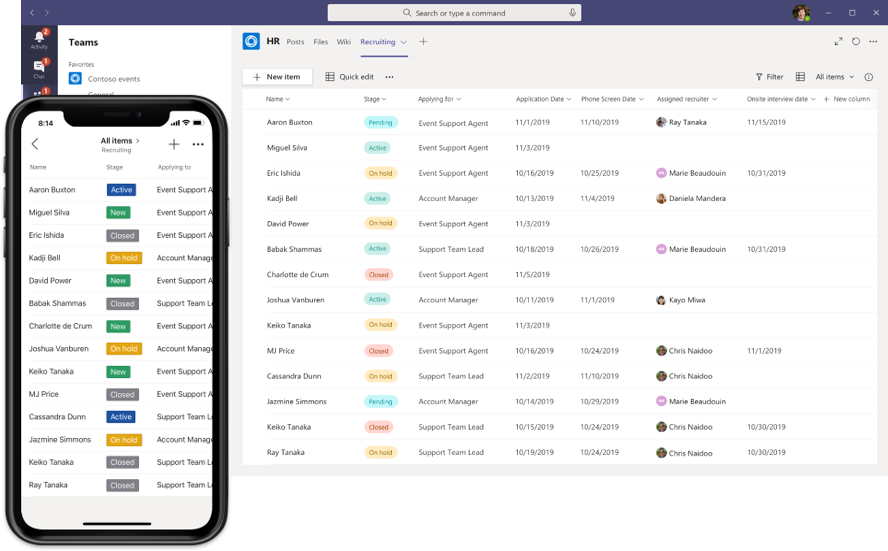
Personal team & Productivity
Facilitate rich collaboration across shared tasks and projects through a suite of individual and team-based apps in Microsoft Teams.
Use personal productivity apps such as Planner, OneDrive, OneNote, and Word directly from Microsoft Teams.
Add relevant team apps depending on each channel's needs and what information the team members need access to. Seamlessly work together in real-time across shared documents, files and calendars.
Integration & Automation
Microsoft Teams is tightly integrated with modern applications such as Outlook for scheduled and ad-hoc meetings, PowerPoint for presentations, Microsoft Word for co-authoring, and Power BI for interactive dashboard reporting.
Add intelligent workflows using Power Automate to improve system efficiency and reduce manual processes by automating daily tasks. Integrate Power Apps to create specialised apps for line-of-business needs.